Inigo has a built in spell checker. By default this spell
checker uses a British English dictionary, although we
can also cater for alternative dictionaries.
You can use two methods for spell checking your pages. The
easiest is simply to select a single word and then use the context
menu to spell check that word only. The spell checker uses a
C# and Asp.net back end in common with the whole Inigo
content management system) to check the spelling of your
selection.
Each user can add words to their dictionary which are stored on
their machine as Cookies, allowing commonly used words that are not
in the dictionary to be recognised. The spell checker has the
all the features you would expect to find in a word processor.
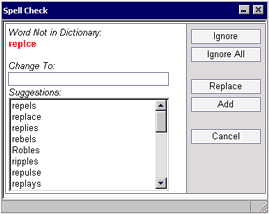
One of the best things about our spell checker is that, as with
the whole of the Inigo content management system it requires no
special plugins. You simply need to be using an Internet
Explorer 5.5 browser or greater to take advantage of features that
are only available in this browser. Obviously pages built
using the Inigo editor will be cross browser compatible, only the
Admin editor is restricted to use with Internet Explorer.
Please contact
us to request a telephone demonstration of any of the
features of the Inigo Content Management system or to discuss any
of our services.